But I wanted to write up a quick post on some of the cool new features coming to Tableau.
There were two big keynotes yesterday: Tableau Vision which laid out some of Tableau's big plans over the next three years, and Developers on Stage, in which Tableau's developers introduced some cool new features coming in the next few months.
Some of the features announced during the Tableau Vision talk were pretty cool, but it's hard to know how long it will take before they show up in a release. So I'll spend most of this post talking about the features that are coming soon to Tableau (in some cases, it sounds like, as early as Version 10.2).
Here are my Top 5 favourite new features.
#1: Support for Shape Files
— Chad Skelton (@chadskelton) November 8, 2016I've been wanting Tableau to support spatial files, like SHP and KML files, since I started using the product six years ago and I'm so glad it's finally here. There are some hacky workarounds now for getting spatial data into Tableau. But they're pretty clunky, complicated to use and prone to error. Being able to just connect to a SHP file, like you can now to an Excel or CSV file, will be a huge improvement and make Tableau a much more powerful, and popular, mapping tool.
#2: PDF Connector
Getting data out of PDFs can be a huge headache and, until recently, was almost impossible. I remember not too long ago spending hours fiddling with command-line tools like pdftotext to try to get data into a spreadsheet.
Luckily, the tools available to extract data from PDFs have gotten a lot better in just the past few years, chief among them Tabula. But while Tabula is well known among data journalists, most people I come across haven't heard of it (or the nearly as good Cometdocs).
So building PDF extraction right into Tableau will, I think, make that data a lot more accessible to a lot more people and -- if it works as good as Tabula -- it will be quicker to do it right in Tableau than having to fire up another tool.
It's a sad comment on how much important data is only in PDFs that this got massive applause. #data16 https://t.co/8BxbkPo7jz— Chad Skelton (@chadskelton) November 8, 2016
#3 Expressive Text Editor
Since I started using Tableau, I've wanted the ability to simply highlight a word in a text box and hyperlink it to a web page. Like with Shape files, there are hacky workarounds now: you can create a little Sheet and then use a URL Action to make clicking on it open a web page. But it's not very natural. And it doesn't allow you to, say, have a normal title and description on your Dashboard and hyperlink a single word. That's now coming to Tableau, along with a bunch of other features that will provide more flexibility to any text on a page (including captions and tooltips), such as dropping images into a text box and kerning text.
#DevsOnStage And with expressive text editing, you can add richly-styled text including logos, colors, and hyperlinks! #data16 pic.twitter.com/nAON34nA6e— Tableau Software (@tableau) November 8, 2016
#4: Better Dashboard Formatting
A number of little improvements to Dashboard creation were announced yesterday, including the ability to add margins and padding to a Dashboard and to evenly distribute Sheets with a single click. It doesn't sound like a big deal, but as the features were demoed it became clear that, along with the Expressive Text Editor, these features should make it a lot easier to make cleaner, nicer looking Dashboards with a lot less finicky formatting.
Distribute Evenly... Finally!! Margins, padding, borders on everything, expressive text controls... Awesome #Data16 pic.twitter.com/Jz0C4iOS9D— Gregory Lewandowski (@lewandog) November 8, 2016
#5: Tooltip Selection
Another neat feature that could be quite powerful: you'll be able to put links in a Tableau tooltip that, when a user clicks on them, will highlight related elements on your viz. This could allow for some neat discoverability without having to always put in separate filters or highlighters.
So those are my five favourite features coming to Tableau soon.Tooltip Selection gets a big round of applause!! Pretty cool. #Data16 #SeanInAustin pic.twitter.com/NlCR5wMn8r— Sean Bennell (@Scorchez) November 8, 2016
But, as mentioned, in the morning Tableau Vision keynote, the company also unveiled some of the things they're working on over the next two or three years. I'm not sure how excited to get about these features, as they could still be a ways out. And while I wasn't at last year's conference, it sounds like some features that were previewed then still haven't arrived (like charts in tooltips), so these things can take time
Still, some of what was shown at Tableau Vision was pretty cool and I think it's worth a mention.
Project Maestro is probably the thing I'm most excited about. Tableau has already taken a lot of data prep you had to do outside Tableau with OpenRefine or Alteryx and baked it right into the product with things like Pivots, Unions and Cross-Database Joins.
Maestro seems to be an attempt to go even further in that direction, with really powerful tools for reshaping your data. Maestro will also include the ability to use visual cues to join datasets together and be alerted to mis-matches in your data, such as highlighting join errors in red so you can quickly correct them.
#TableauVision We pioneered visual analytics. Now we want to do the same w/ data prep with Project Maestro: https://t.co/ITAheor533 #data16 pic.twitter.com/TuYDZS4tEU— Tableau Software (@tableau) November 8, 2016
Also interesting: Selection Summaries, which will give you little pop-up visualizations based on the marks you've hovered over or selected. This seems like a pretty cool way to get a drill-down view of your data quickly without having to build out an entirely separate Sheet on your Dashboard.
— Sarah Bartlett (@sarahlovesdata) November 8, 2016
The Tableau Vision keynote also showed off some of the work they're doing on Natural Language Processing. The idea here is that you could ask a question of a Dashboard much like you'd ask a question of Siri on your iPhone. You could type "Show me the most expensive houses in Vancouver" in a text box and the map would interpret that query and change the view of the data.
If/when this works, it would be pretty neat. I'm a bit skeptical NLP could be smart enough to be reliable. But, already in the demo, Tableau has built in little sliders below the query box that show the user how their text query has been translated into data filters. That seems to me to be a pretty good way of being transparent about how the feature is working.
My only complaint about some of these new features is that they didn't come sooner (especially support for Shape Files and hyperlinking text). But I'm glad they're here now and they will make my personal experience using Tableau a lot more enjoyable and powerful.
Note: Tableau is paying for some of my conference-related expenses.
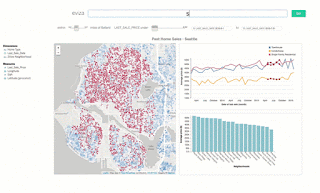
No comments:
Post a Comment